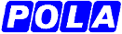XP Dialogue archives viewer
Instructions for saving and viewing recorded archives:
- Insert a USB memory into the XP processor
- Select: Install> USB Management> Archive (C key)
- Extract the USB memory
- Open the Online XP archive viewer
- Use the "Choose file" button to select the .memo file previously saved on the USB memory
- Select the Load button to view the recordings
Try the service with this demo and view the files of an XP51 (Birds-scale)